Plannerpad? I had never heard of it before until my friend Erika decided to send me a little email asking if I'd ever heard of the plannerpad. I was weak and vulnerable, as I love planners and I'm not loving the one I'm using.
My very favorite paper planner was my "Much Ado About You", but it's changed and I am not loving the new format. (I tried so hard) As I began to read the information at www.plannerpad.com I saw words like: right-brained, ADD, creative and they made my heart begin to pick up speed.
This system is different from anything that I've ever seen. There is no flipping around like in a regular datebook. This organizer has you look at a week-at-a-glance. Your whole life lies in these two brilliantly laid out pages.
You can see that there are:
- 7 full columns (across) for 7 days (no abbreviated weekends)
- 3 sections (down) that do three very different things
- A nice spiral binding that makes sure the book lays flat (Though you can buy the planner in a looseleaf style with a binder)
It all begins at the top row. This is where you do your brain dump. You take everything floating around in your brain and pour into the top row of your plannerpad.
Step One: Weekly Lists Of Activities By Categories.
Step One: Weekly Lists Of Activities By Categories.
Here's HOW You Use This Section:
- You have seven different columns across the top of the page
- You give each column a heading
- List everything you know you'll need to get done under that heading.
Personal note: Because I bought the smaller personal planner my columns have less spaces than the executive size. So, I use two columns under one heading. I don't need 7 different headings.
My Columns:
- Seth School (2)
- Jacob School (2)
- Mary's Personal
- Family
- This-N-That
Personally, I like the idea of the larger pad, but I know I would never be able to take it places and I want access to my to-do lists.
Next comes the middle column. (This is my favorite!)
Step Two: Daily Things To Do
Here's HOW You Use This Section:
- Use your weekly list of activities columns and begin plugging in your daily things to do
- You can skip the first section and plunk in things that come up that do not necessarily fit into a column
- There is a little area to put a checkmark when you're done. I personally like to do the checkmark AND to put a line through the task. (hush, don't judge....it makes me happy)
Step Three: The appointment book section. The personal size has slots from 7am-8pm.
Here's HOW You Use This Section:
- There is a month-at-a-glance calendar at the beginning of each section.
- At the beginning of each month I pull my appointments from the month-at-a-glance and plunk them into my weekly appointment section.
- As things come up within the month I just immediately place them in the appointment section.
- I also like that I can use my iPhone and transfer in those monthly things to my weekly plannerpad.
Personal Note: I often look at my appointments to see how many tasks to list or NOT list in my daily to-do's.
The above is the meat of this planner. There are also other sections that I will share below, but they are icing. The cake is the funnel system described above.
Add-on tabs for the spiral planner. They connect to the spiral bounding and give you 12 monthly sections.
Add-on pockets for the spiral planner. They come with sticky on the back and you just add them to your spiral planner to hold loose papers.
I love that this planner has three years of a year-at-a-glance. I didn't understand how much I would love this until I began filling it out.
All of the blocked in areas is when my husband is on duty. This allows me to schedule appointments and activities in advance without having to stop and do the math each and every time.
I also am able to see our Classical Conversations schedules and events all in one glance.
How I use this for my homeschooling:
Each week I use two columns in my weekly list of activities, (Top row) per child and list out every activity. I will simply write Seth school or Jacob school in the daily to-do list, (middle section) but I cross it off the list at the top when it's completed.
I use my Iphone when I'm out to schedule appointments and then transfer those to the plannerpad each week.
Student Planner: The Well-Trained Mind message boards has many homeschooling moms who purchase these for their older students to use.
Size: I chose the personal planner size because it fits easily in my purse. The negative to this size is that you don't have as many slots under your columns.
Cost: The price was very affordable. It starts under $30.00
Is it right for you: I have no idea if this is going to be a temporary part of my life or long term. Please know that this whole post is written humbly in a state of fact without experience. You have to evaluate whether you will use a paper planner. Have you tried to go electronic and it's not working? Try plannerpad. Are you using an electronic planner and everything is going great? Don't change anything. Pray and ask the Lord. He will lovingly guide you to the tool that is going to best help you walk out the plans HE has for you!
You can personalize your pad for just $3.50
You saw me before I was born.
Every day of my life was recorded in your book.
Every moment was laid out
before a single day had passed. -- Psalm 139:16
Every day of my life was recorded in your book.
Every moment was laid out
before a single day had passed. -- Psalm 139:16
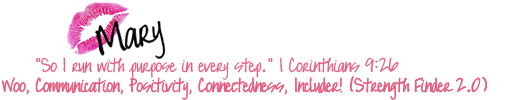

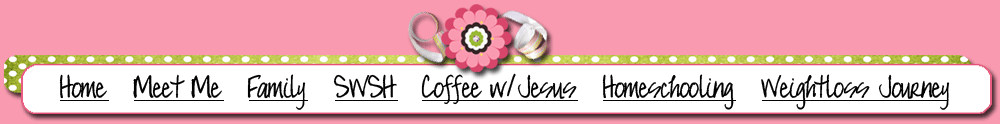
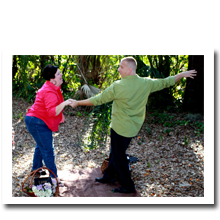


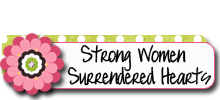


















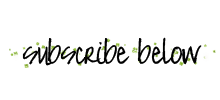
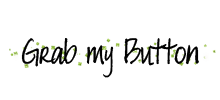

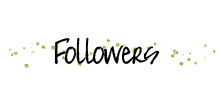
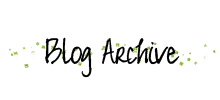
Oh Mary, our minds think the same on so many ways. I want to be like you when I grow up in the Lord. I have a long way to go in so many areas. I use my iPhone calendar to sync with my Mac calendar. I actually have 9 different calendars syncing at once, all color-coded. CC F/E, son's CH A, daughter's CH IV, senior activities, church activities, personal life, SM responsibilities and Scouts. I'm lost without having access to those calendars. Too often in the past I have double-booked myself. Neesa
ReplyDeleteNeesa, I'm so glad you're in my life....YOU my friend inspire ME!
ReplyDeleteGreat post! I love to explore different planners. Thanks for sharing.
ReplyDeleteDear Wifeypoo, I am so glad. I like investigating too.
Delete